Currency
The Currency module displays the different currency options available in the marketplace application. The currencies cannot be added, modified, or deleted manually.
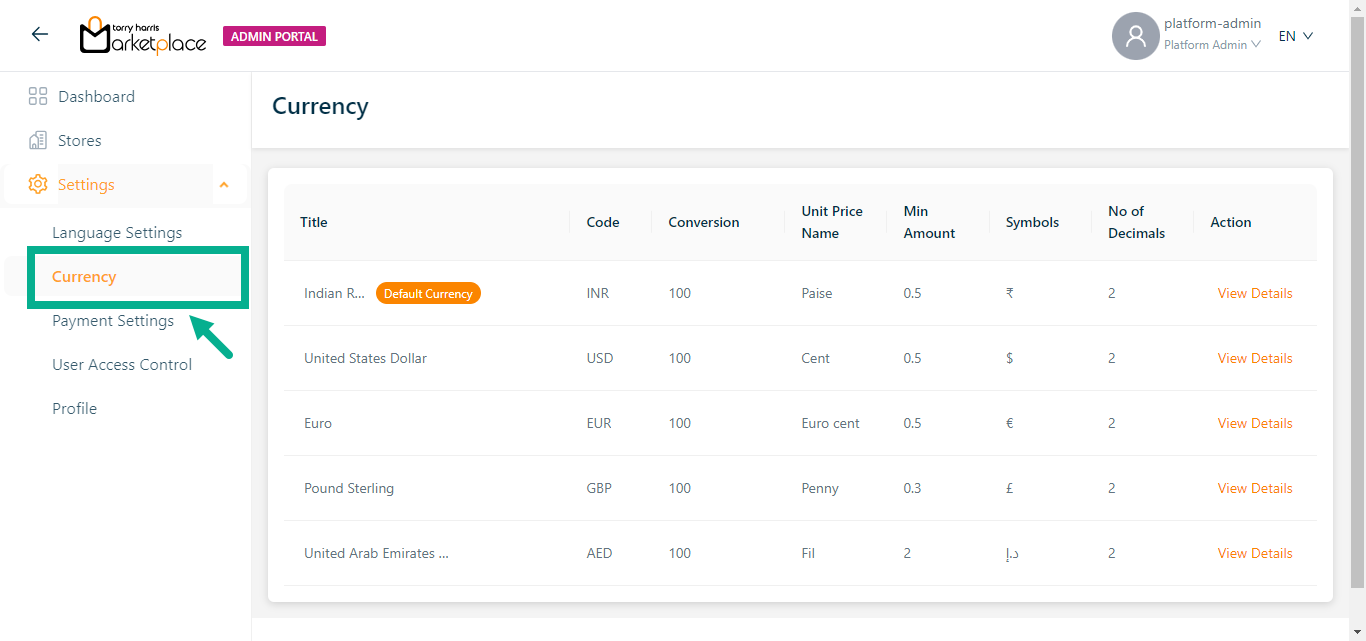
Setting the currency as the default currency
- Click View Details.
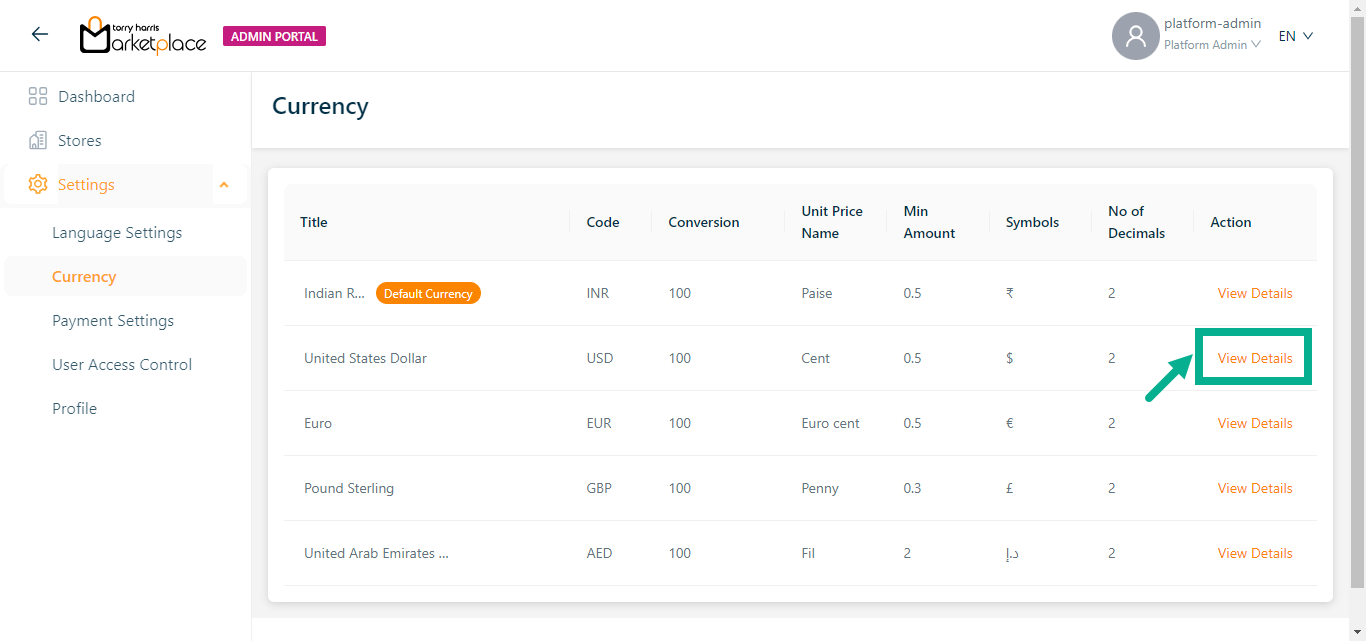
On viewing, the screen appears as shown below.
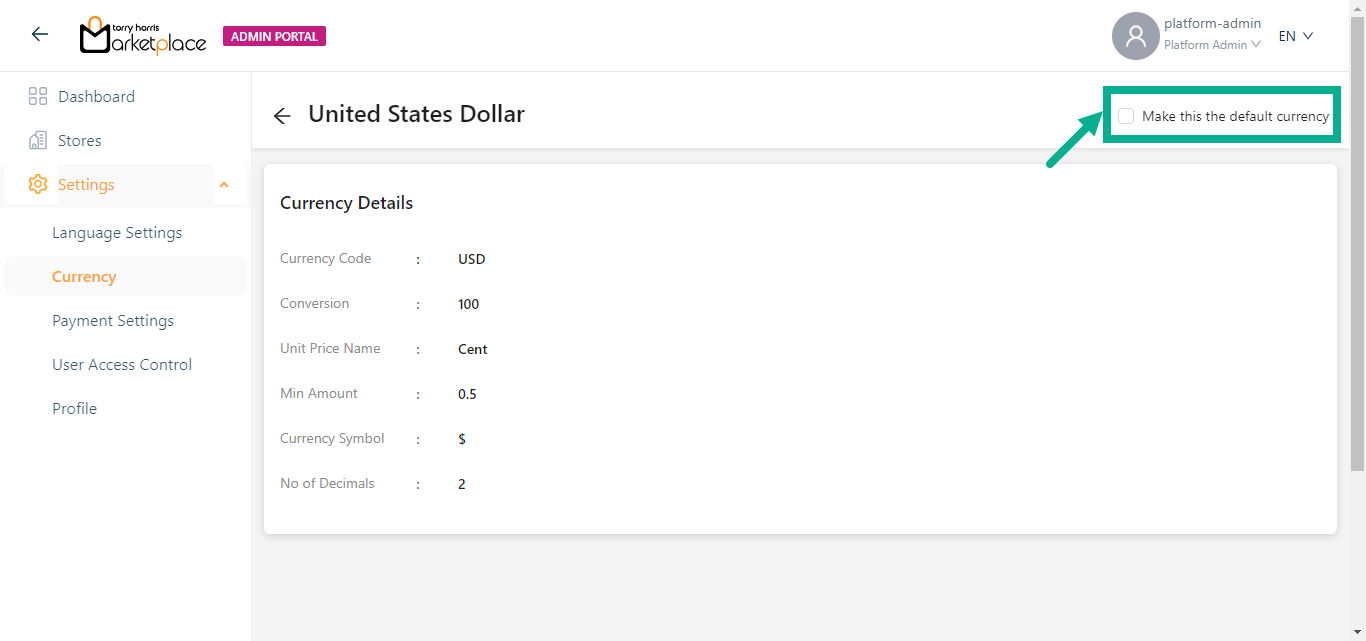
- Enable the Make currency as default check box.
On enabling, the dialogue box appears as shown below.
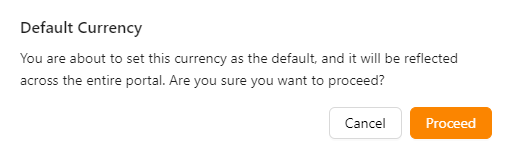
- Click Yes.
On clicking yes, the confirmation message appears as shown below.
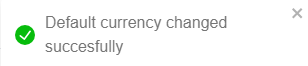
caution
The new stores will be created with the selected Default Currency, which can be changed at the store level.