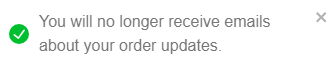Updating the Preferences
This feature notifies the user about important activity related to your products and services.
- Select Preferences by hover over the down arrow available new to the username.
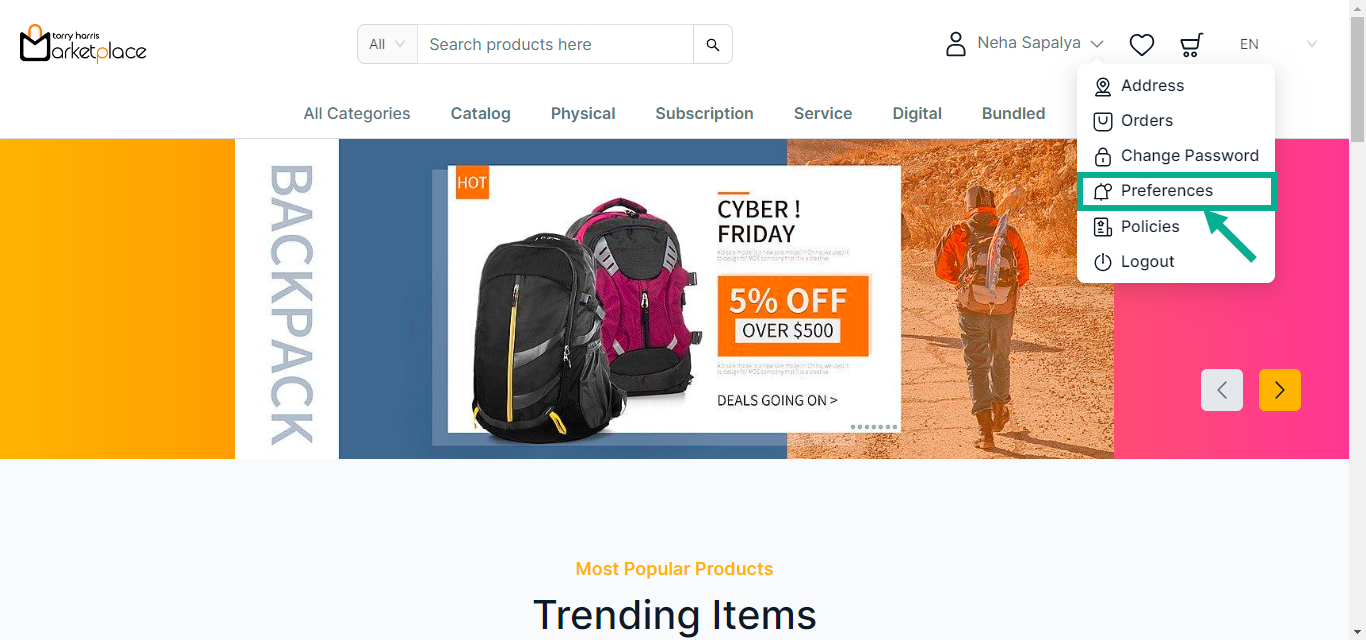
Preferences screen appears as shown below.
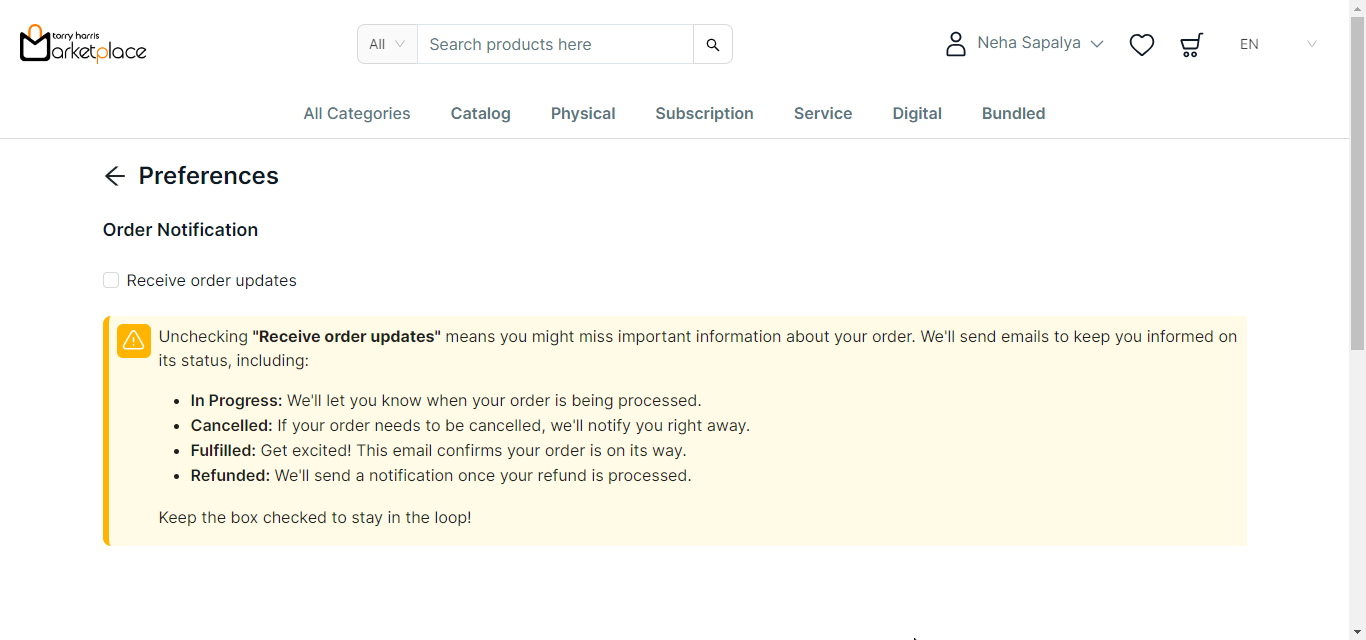
Enabling the Preferences
- Enable Receive order updates checkbox.
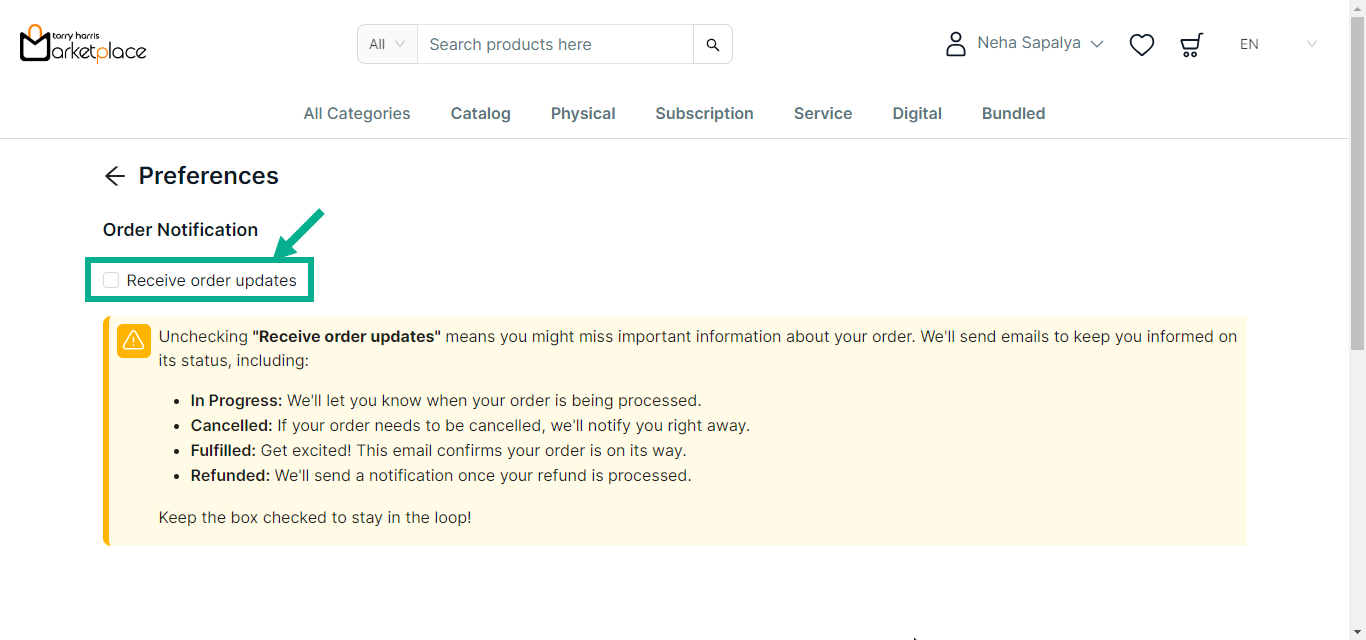
On enabling, the confirmation message appears as shown below.
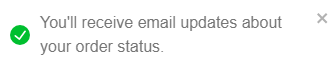
Disabling the Preferences
- Disable Receive order updates checkbox.
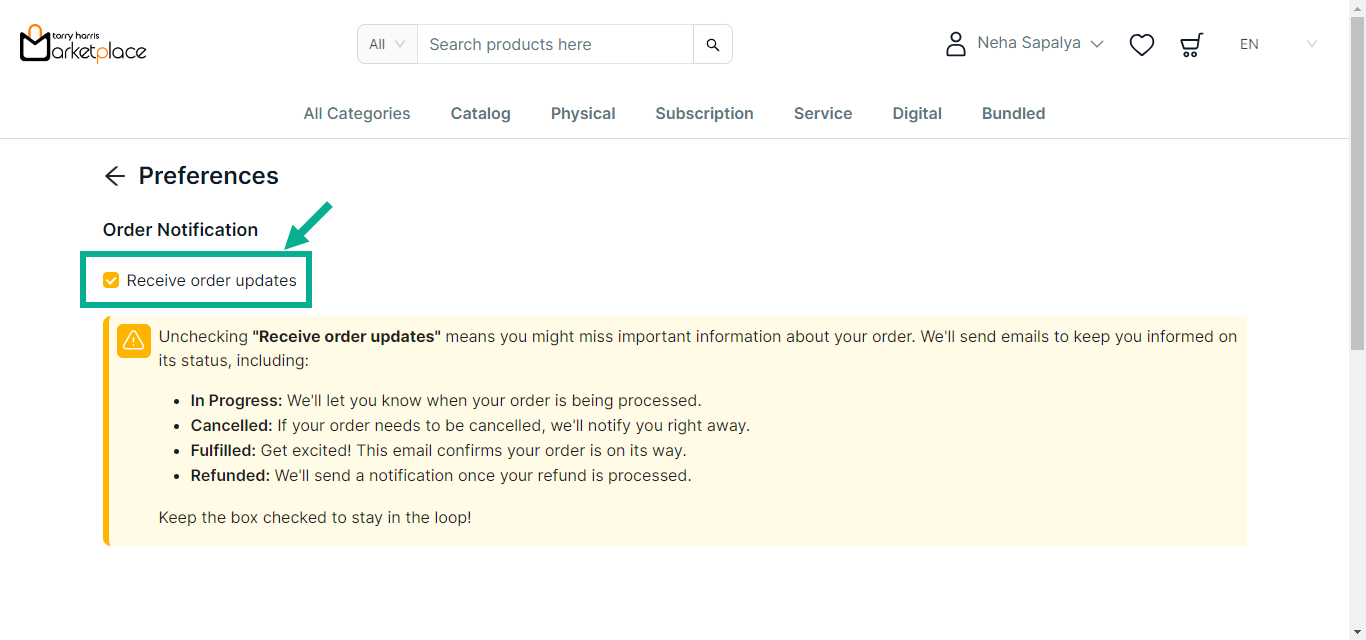
On disabling, the confirmation message appears as shown below.