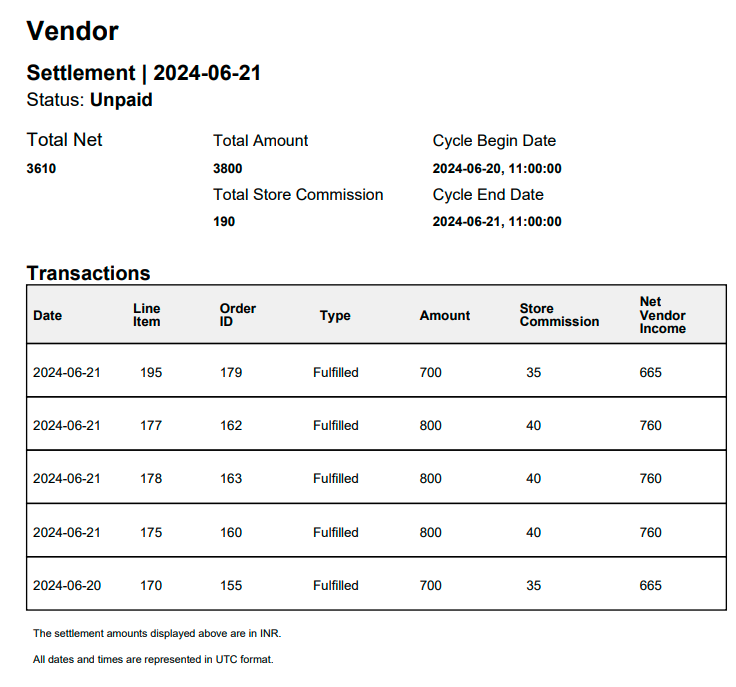Settlements
The settlements screen displays the order item ID, order date, order state, order amount, and store commission for the vendor.
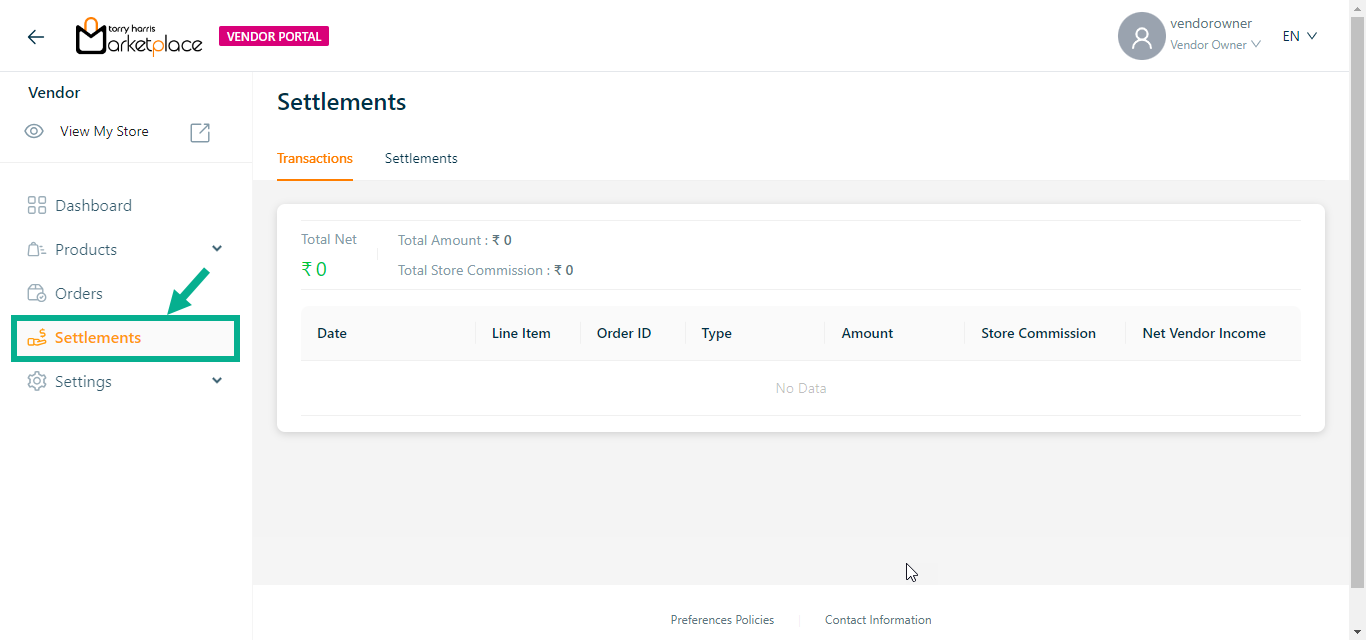
info
Transactions statement and Settlements statement are separated and shown in independent tabs.
Transactions
The Transactions tab displays the transaction details for the vendor.
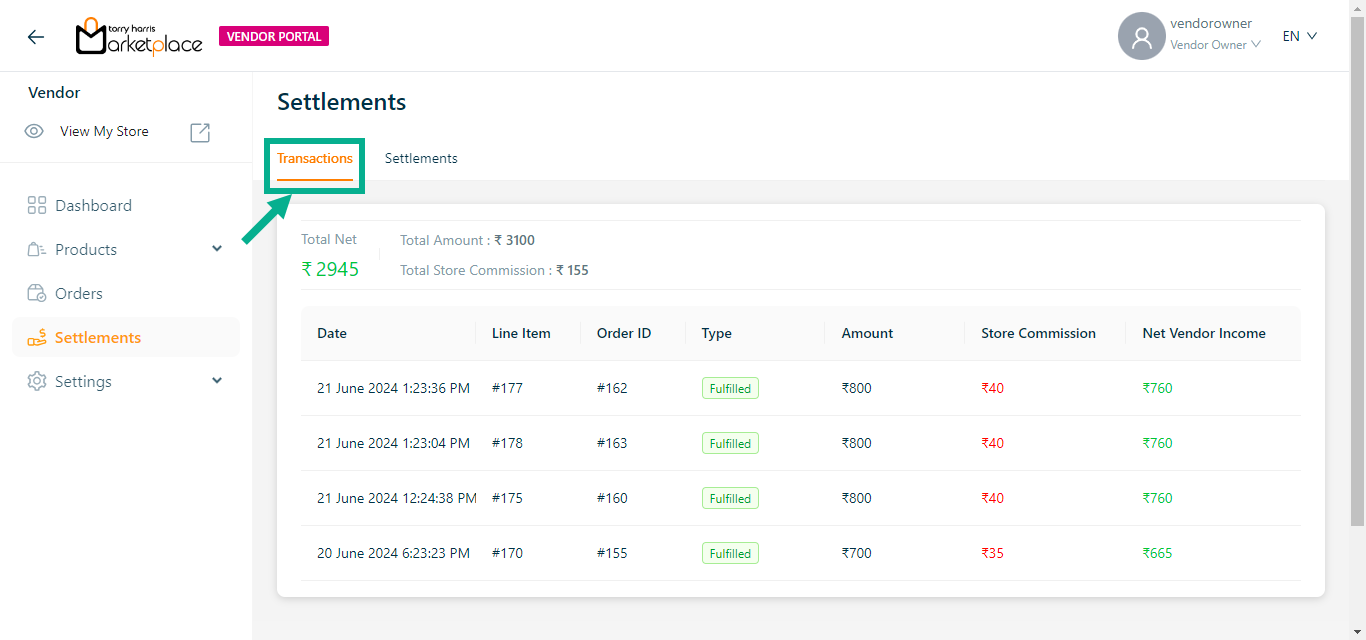
Settlements
The Settlement tab displays the settlement details of the vendor.
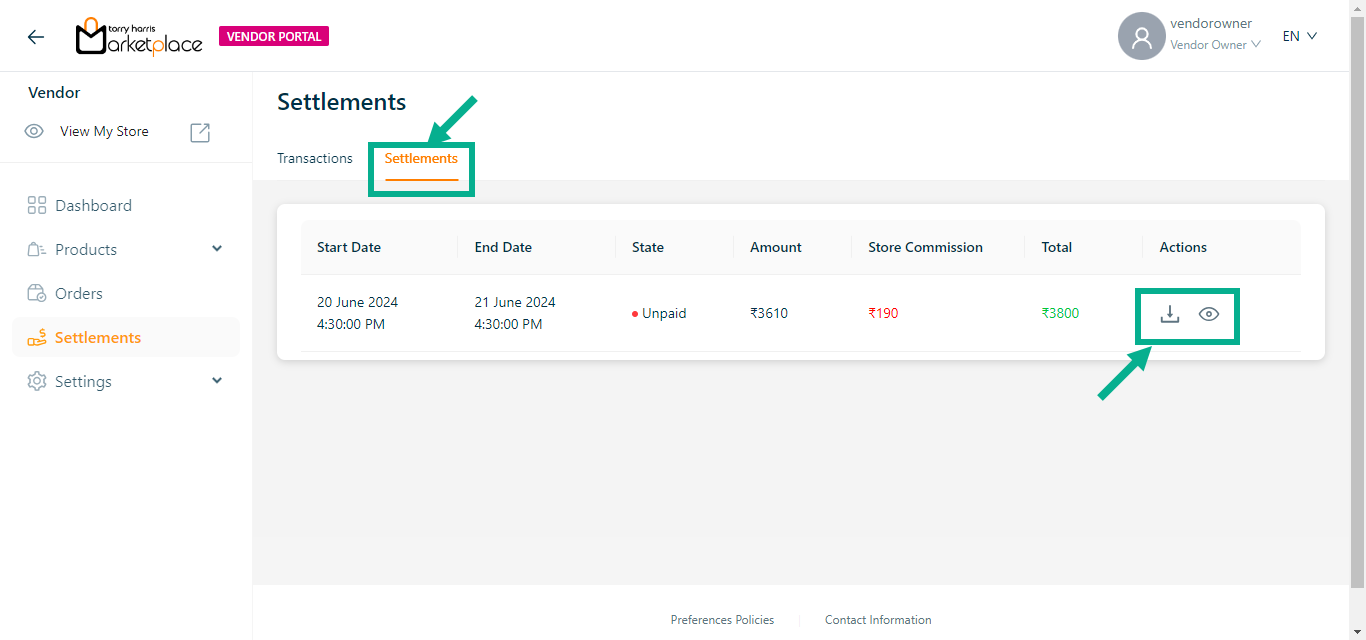
info
Click Download icon to download the invoice to your local drive.
- Click the View icon to view the detailed report of the respective settlement.
On viewing, the dialogue box appears with the respective details as shown below.
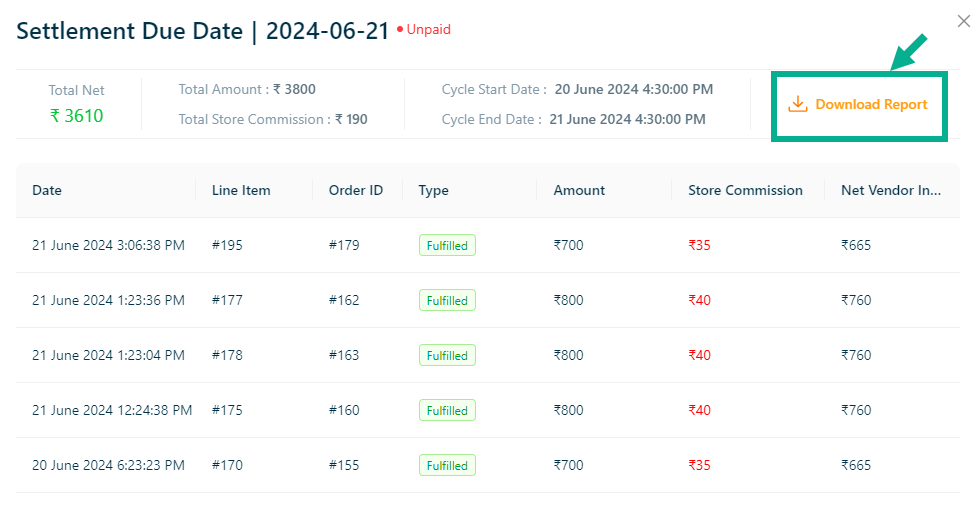
- Click Download Report to save the report to your local drive.
On downloading, the confirmation message appears as shown below.
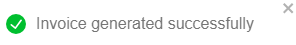
- Downloaded Report appears with the respective details as shown below.